The rise of AI in UX/UI-Design
by Claudia Boker
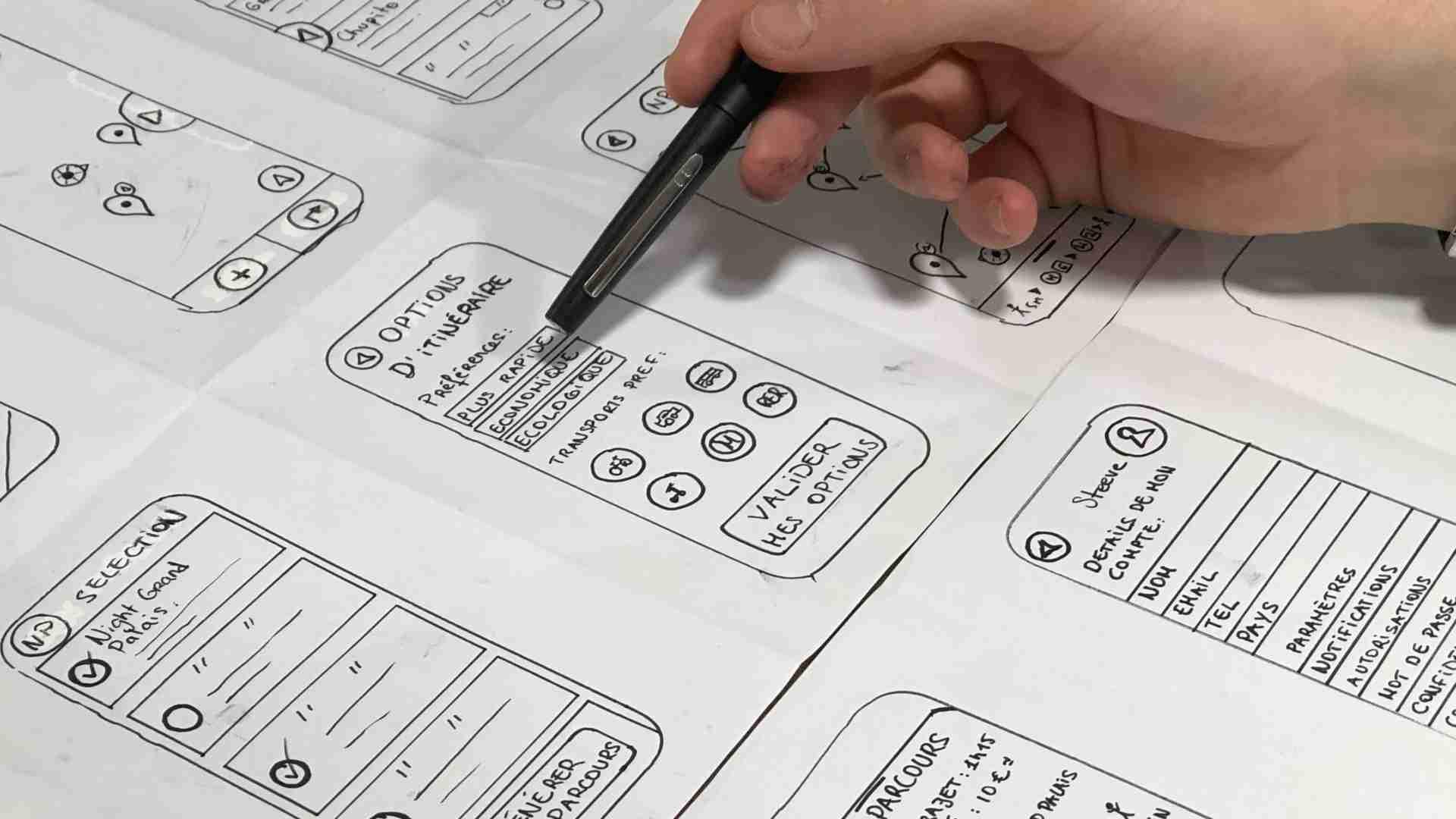
Introduction
Recent years have seen rapid changes in the field of user experience (UX) and user interface (UI) design with the integration of artificial intelligence (AI). AI in UX/UI design involves using machine learning algorithms, natural language processing, and other AI technologies to create intelligent interfaces anticipating and responding to users' needs. The strategic role of AI in UX/UI design lies in its ability to enhance user experiences by providing personalized and contextually relevant content, streamlining complex tasks, and improving overall usability. In this article, we will delve into the rise of AI in UX/UI design and explore its impact on the industry, and its potential for the future. We will also dive into key techniques and best practices for integrating AI into UX/UI design.We will also look further into the burgeoning rise of AI in UX/UI design, its profound impact on the industry, and its immense potential for the future. We will focus on two significant aspects: AI-powered UX Design and UI Design.
By leveraging the power of AI algorithms and technologies, UX designers can create interfaces that adapt intelligently to user behaviors and preferences, enhancing the overall user experience. Additionally, we will delve into the concept of personalization with AI, which enables designers to deliver tailored content and experiences to individual users, fostering deeper engagement and satisfaction. Furthermore, we will discuss the pivotal role of AI in user research, aiding designers in gaining valuable insights and understanding user behavior at scale.
However, amidst the advancements, we must also address the challenges associated with AI in UX/UI design, such as ethical considerations, bias mitigation, and maintaining a balance between automation and human-centered design. By exploring these topics, we aim to provide a comprehensive overview of the current landscape and shed light on the opportunities and obstacles surrounding the integration of AI in UX/UI design.
AI-powered UX Design
AI-powered UX applies artificial intelligence (AI) technologies and techniques in user experience (UX) design. It uses AI algorithms and tools to enhance the design process, improve user interactions, and create more personalized and intuitive user experiences.
Here are a few ways to use AI in UX design:
- Data-driven insights: AI algorithms can analyze large amounts of user data, such as user behavior patterns, preferences, and feedback, to generate insights that inform the design process. This helps designers understand user needs and make data-informed decisions.
- User research and testing: AI can assist in conducting user research and testing by automating data collection, sentiment analysis, and usability testing. Smarttone offers an AI tool that helps with sentiment and intent analysis. It identifies, quantifies, and classifies different types of behaviors, opinions, and sentiments to obtain insightful opinion data for brands and companies. Check it out here. This accelerates the research phase and provides designers with valuable feedback for optimizing their designs.
- Automating design processes: AI can automate certain repetitive and time-consuming design tasks, freeing designers to focus on more creative and strategic aspects of their work. For example, AI-powered design tools can automatically generate design variations, resize images, apply consistent styles, and even create interactive prototypes based on design specifications. By automating these tasks, designers can streamline their workflows, increase efficiency, and allocate more time for innovation and ideation.
- Enhancing accessibility: AI plays a crucial role in addressing web accessibility challenges. AI algorithms can analyze and interpret web content, making it accessible to individuals with disabilities. For instance, AI-powered screen readers can convert text into speech, enabling visually impaired users to access website content. Natural language processing capabilities can also facilitate voice-based interactions, making digital experiences more inclusive for people with physical or cognitive impairments. By incorporating AI into the design process, designers can create accessible interfaces that accommodate a diverse range of user needs.
Advantages of AI-powered design:
- Automation of repetitive and time-consuming design tasks
- Generation of new and unique design ideas
- Improved efficiency and productivity in the design process
- Personalization and customization of designs based on user preferences
- Optimization of designs based on specific criteria or objectives
- Data-driven insights for informed decision-making
- Facilitation of collaboration and co-creation among designers
- Continuous iterative improvement based on user feedback
- Risk mitigation through simulation and prediction of design performance
- Scalability for handling large-scale design projects effectively
Now that we've explored use cases and advantages of AI in UX design, let's delve into some specific AI tools that can significantly assist the design process. Here are a few noteworthy AI tools that can enhance the UX design workflow and elevate the quality of user experiences.
Examples of AI-powered UX Design:
UXCam: UXCam utilizes AI to analyze user session recordings and generate heatmaps, scroll maps, and user journey analytics. These insights help designers identify usability issues, optimize user flows, and enhance user experiences.
InVision: InVision utilizes AI-powered tools like Inspect and Design System Manager to streamline the design-to-development handoff, automate design documentation, and ensure design consistency across different platforms.

UXPin: UXPin incorporates AI-assisted design features that automate the creation of design systems, generate responsive layouts, and provide real-time design feedback, empowering designers to create consistent and user-friendly experiences.

Framer: Framer offers an AI-powered design tool called Framer Design Intelligence that automates repetitive design tasks, generates code, and provides design suggestions to accelerate the design workflow.

AI-powered UI Design
AI-powered UI design refers to using artificial intelligence (AI) techniques and technologies in the process of designing user interfaces (UIs) for various digital platforms and applications. Here, the goal is to optimize the UI design process, making it more efficient, effective, and user-centric, focusing mainly on using AI technologies to optimize the visual and interactive elements of the user interface itself. While UX design is concerned with the overall user experience, UI design is specifically focused on presentation and interaction design. Here are some key aspects of AI-powered UI design:
- Personalization: AI algorithms can create personalized experiences by dynamically adapting content, recommendations, and UI elements based on individual user data, improving engagement and satisfaction.
- Automated Content Generation: AI can assist in generating content such as automated product descriptions, chatbot responses, or personalized recommendations, reducing the manual effort required for content creation.
- Prototype Generation: AI tools can automate the process of prototyping by generating interactive prototypes based on wireframes or design specifications, enabling faster iteration and testing.
- Design Assistance: AI-powered design assistants can provide real-time suggestions, recommendations, and feedback during the design process, helping designers create more visually appealing and user-friendly interfaces.
- Visual Design Generation: AI algorithms can assist in generating visual design elements, such as color palettes, typography, and iconography, based on user preferences and design trends.
Using AI in the UI design process offers several advantages:
AI-powered UI design offers several significant advantages for designers. Let’s take a look at some of the most popular benefits:- Speed and efficiency: AI automates design tasks, reducing time and effort for faster UI iterations.
- Design assistance and collaboration: AI design assistants provide real-time feedback and enable seamless teamwork.
- Scalability and consistency: AI ensures a consistent user experience across platforms with automated adaptation and maintenance of UI elements.
Examples of AI-powered UI-Design:
AI-powered UI design has seen significant developments in recent years, with many new tools and technologies that enable designers to enhance their workflows and deliver better user experiences. One example is text-to-image (T2I) AI, which can generate images from written descriptions. This technology offers a unique opportunity for designers to explore new creative avenues and develop inspiration for their design work. While T2I AI may not yet be capable of producing fully-functional UI designs on its own, it has the potential to significantly streamline the design process and facilitate collaboration between designers and AI-powered tools.
Here are some AI tools commonly used in UI-Design according to Design Lab:
- Fronty: This tool converts images to HTML CSS code. It uses AI to generate source code from a given image or screenshot in minutes, saving hours in the long run. Fronty also has a no-code editor that allows you to create, edit, and launch complex websites without hiring a web developer.

- Uizard: This tool accelerates the process, allowing you to switch to wireframe mode with just one click effortlessly. Moreover, it empowers you to generate themes automatically from various sources of inspiration or seamlessly import your existing design system.

- Midjourney: Midjourney utilizes a text-to-image AI tool that generates visuals from text descriptions, aiding early design stages and visual exploration. While not a substitute for UI designers, it enhances creativity and facilitates ideation with its AI-powered transformation of plain text into captivating visuals.
- OpenAI's DALL-E: DALL-E is a groundbreaking AI model developed by OpenAI that can generate high-quality images from textual descriptions. It can create unique and imaginative visuals based on specific prompts.

- Stable Diffusion: With Stable Diffusion XL, you can harness the power of AI to create descriptive images with shorter prompts and seamlessly generate words embedded within the images. This model shares similarities with the T2I technology utilized by Midjourney, allowing for efficient and effective visual representation driven by AI capabilities.

Challenges with AI in UX/UI Design
As UI/UX designers navigate the new era of AI tools, they may encounter several challenges. Some of these challenges include:- Continuous learning and skill development: As AI technology advances rapidly, UI/UX designers must stay updated with AI’s latest tools, techniques, and trends. Continuous learning and skill development are necessary to effectively leverage AI tools and incorporate them into their design process.
- Overcoming biases and limitations: AI models can be susceptible to biases and restraints in the data they are trained on. A study written by Mikinsy Global Institute, the study talks about how AI can reduce the subjective interpretation of data by humans as machine learning algorithms learn to consider only those variables that improve their predictive accuracy based on the training data used. The article states:
“Unfortunately, AI is not safe from the tendencies of human prejudice. It can assist humans in making more impartial decisions, but only if we work diligently to ensure fairness in AI systems. The underlying data, rather than the method itself, is often the cause of AI bias.”
Nowadays, designers must be cautious and actively address potential biases to ensure fair and inclusive designs. They should also be aware of the limitations of AI tools and not overly rely on them for decision-making.
- Balancing human creativity with AI assistance: AI tools can automate certain design tasks, but designers must strike a balance between leveraging AI assistance and maintaining their own creative input. Finding harmony between human intuition and AI suggestions is crucial to ensure unique and impactful designs.
- Ethical considerations: Designers need to consider privacy, data security, and algorithmic transparency. They must also prioritize responsible AI usage, safeguard user privacy, and adhere to fair and ethical design practices.
Overcoming these challenges
To overcome these challenges, UI/UX designers can engage in ongoing education and training, actively collaborate with AI tools to find the right balance, seek interpretability in AI-generated designs, promote diversity and inclusivity, and adhere to ethical guidelines and best practices in AI design. Additionally, maintaining a user-centric approach and soliciting user feedback throughout the design process can help designers effectively validate and iterate on AI-generated designs.Conclusion
The integration of artificial intelligence (AI) into user experience (UX) and user interface (UI) design has already brought about significant advancements and opportunities. AI-powered UX design allows designers to create personalized and intuitive experiences by leveraging data-driven insights, automating design processes, and enhancing accessibility. AI-powered UI design, on the other hand, optimizes the visual and interactive elements of interfaces, offering benefits such as personalization, automated content generation, and prototype generation.While AI brings numerous advantages to the design process, it also presents challenges that designers must address. Continuous learning and skill development are necessary to keep up with AI advancements, and designers must be mindful of biases, limitations, and ethical considerations associated with AI systems. Striking a balance between AI assistance and human creativity is crucial to ensure unique and impactful designs.
By leveraging the advantages of AI and proactively overcoming challenges, UX/UI designers can unlock the full potential of AI to create compelling and user-centered experiences. The future holds immense potential for AI in UX/UI design as technologies continue to evolve and designers embrace AI as a valuable tool in their creative process. By staying informed, adopting responsible practices, and fostering a collaborative relationship with AI, designers can shape a future where AI-driven experiences elevate user satisfaction and engagement to new heights.
If you want to delve deeper into UX/UI design, don't miss out on our 16-week part-time bootcamp, an immersive learning experience to enhance your skills!